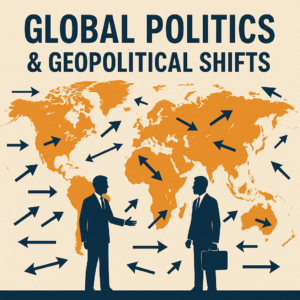FileMaker UI-UX Design – Claris Platfor from FMTraining TV

FMTraining.tv is the training branch of RCC. We are one of the core FileMaker training leaders in the community. We offer a variety of training options, which allow you to pick the best combination to fit your needs. You can get our FileMaker Manual for Novices available in print or on Kindle, watch 100 hours of video training (in a custom-built video player), join us for our free daily livestream broadcasts, or explore our one-on-one coaching program. If you aren’t sure where to start, please click the blue ‘Beginners Start Here’ button. We appreciate all of the continued support.
https://www.youtube.com/watch?v=f3Cy74whFs4&t=1s
FileMaker UI-UX Design – Beginner Developers – Day 1 – Claris FileMaker UI / UX Day 1
What is what we call UI-UX Design. Why does it matter? In this stream series, Nick covers basic design concepts and how UI-UX applies to FileMaker solutions. Day one, we cover the history of GUI, what is UI and what is UX, and why we call it design.
https://www.youtube.com/watch?v=fqV8eFKeD8w
FileMaker UI-UX Design – Beginner Developers – Day 2 – Claris FileMaker UI / UX Day 2
For day two, we discuss the positioning of objects in space. We cover the concept that everything must tell a story. You will learn the difference between expression and function, as well as how to use colors and visual effects.
https://www.youtube.com/watch?v=KrPyZGk7wr0
FileMaker UI-UX Design – Beginner Developers – Day 3 – Claris FileMaker UI / UX Day 3
For day three, we talk about spacing, positioning, sizing and learn about the idea of verticality. We also explore the design concept neumorphism What is it, and why should you use it?
https://www.youtube.com/watch?v=8mgv9MbB0BM
FileMaker UI-UX Design – Intermediate Developers – Day 4 – Claris FileMaker UI / UX Day 4
For the intermediate section of this series, Nick starts us off by teaching rich UI-UX design concepts. He discusses what wording to apply in your design, building layouts from scratch, and dealing with more complex layouts. He also teaches basic user interaction workflow, how to build a basic layout using best design practices, and builds an improved navigation system.

https://www.youtube.com/watch?v=Si1Pa5wWzfA
FileMaker UI-UX Design – New & Intermediate – Day 5 – Claris FileMaker UI UX Day 5
Design is increasingly paramount in any FileMaker Pro project. Many developers are struggling to fathom the fundamental principles of Design.
What is a good Design, how to understand guidelines, how and when to apply principles, why to care? All questions all developers once had to deal with facing a blank page.
https://www.youtube.com/watch?v=Bh47VUAb6YU
FileMaker UI-UX Design – Intermediate Developers – Day 6 – Claris FileMaker UI / UX Day 6
For day three, we learn how how to build navigation using our user interface principles, as well as what navigation systems to use.

https://www.youtube.com/watch?v=kEHQZR0L3Zk
FileMaker UI-UX Design – iPad – Day 7 – Claris FileMaker UI / UX Day 7 – FileMaker Livestream
For day seven, we begin to focus on iPads and tablets. Today you will learn the fundamental principle design guidelines for tablets, learn how to size layouts tailored for tablets, learn how to make dynamically orientable layouts, as well as organize layout objects.
https://www.youtube.com/watch?v=Fn37-sNXlZQ
FileMaker UI-UX Design – iPad – Day 8 – Claris FileMaker UI / UX Day 8 – FileMaker Livestream
For part two of our iPad-focused UI/UX, Nick discusses how to organize a layout: Master Detail, deal with complex layouts, size layouts, and avoid building unusable layouts.
https://www.youtube.com/watch?v=9uVh2f6lGkk
FileMaker UI-UX Design – New & Intermediate iPad – Day 9 – Claris FileMaker UI / UX Day 9
For part 3, Nick covers how to build a navigation system and which navigation system to use for your tablets.
https://www.youtube.com/watch?v=dlt9NO-uHRk
FileMaker UI-UX Design – iPhone – Day 10 – New & Intermediate – Claris FileMaker UI UX Day 10
For this final section of our iPhone design for beginners and intermediate developers, we discuss the principles of a phone, what it changes for your layouts, and how to architect a good layout for a phone.
https://www.youtube.com/watch?v=D8BGErelJu4
FileMaker UI-UX Design – iPhone – Day 11 – Claris FileMaker UI / UX Day 11 – FileMaker Platform
For part two of our iPhone UI/UX breakdown, Nick discusses how to organize a layout, how to deal with complex layouts, how to size layouts, and how to avoid building unusable layouts.
https://www.youtube.com/watch?v=2SCBODAIe8I
FileMaker UI-UX Design – iPhone – Day 12 – Claris FileMaker UI / UX Day 12 – FileMaker Platform
For part 3, Nick discusses phone-specific navigation and how to determine which navigation system should ultimately be used.

FMTraining.TV
Daily Open Q&A with FileMaker Experts. Questions about Installation, Upgrading, Purchasing or How to make FileMaker work for you in your company to increase ROI.
Check out our daily live stream FileMaker schedule at https://fmtraining.tv/#LIVE
FileMaker is a cross-platform relational database application from FileMaker Inc.
https://en.wikipedia.org/wiki/FileMaker
Customer relationship management, processes implemented to manage a company’s interactions with customers and prospects
https://en.wikipedia.org/wiki/CRM
Claris International Inc., formerly FileMaker Inc., is a computer software development company formed as a subsidiary company of Apple Computer.
https://en.wikipedia.org/wiki/Claris
Top Rated FileMaker Video Training Course by FileMaker Expert, Richard Carlton. http://fmtraining.tv/fmpro19.php
Experience Richard’s dynamic and exciting teaching format, while learning both basic, intermediate, and advanced FileMaker development skills. With 30 years of FileMaker experience and a long time speaker at FileMaker Developer Conference, Richard will teach you all the ins and outs of building FileMaker Solutions.
The course is 60 hours of video content! Transform your business with the FileMaker Platform
Richard has been involved with the FileMaker platform since 1990 and has grown RCC into one of the largest top tier FileMaker consultancies worldwide.
Richard works closely with RCC’s staff: a team of 30 FileMaker developers and supporting web designers. He has offices in California, Nevada, and Texas.
Richard has been a frequent speaker at the FileMaker Developers Conference on a variety of topics.
Richard is the Product Manager for FM Starting Point, the popular and most downloaded free FileMaker CRM Starter Solution.
Looking for FM Starting Point free software download: https://fmstartingpoint.com/downloadform3.php
Richard won the 2015 Excellence Award from FileMaker Inc (Apple Inc) for outstanding video and product creation.
RCC, FileMaker Videos, and fmtraining.tv are headquartered in Santa Clara, CA.
Contact us at support@rcconsulting.com
FileMaker Pro is a simply powerful software used to create custom apps that work seamlessly across iPad, iPhone, Windows, Mac, and the web,
Free Claris FileMaker Training Videos Channel https://www.youtube.com/user/FileMake…
Claris Platform Bundle with Andy LeCates-Claris Platform Training Series-Claris Platform News https://youtu.be/l8zyCUtstSw
FileMaker 19.5, 19.6, Claris Pro 20 & Claris Studio – Claris News – Claris Announcements 2022 https://youtu.be/X1Ty6Zsg_eI
https://www.youtube.com/watch?v=l8zyCUtstSw&list=PLjTvUZtwtgBQxim8ZEDcBE62OARqaJZAb&index=4
Claris Platform Vs FileMaker Platform Recap & Open Q&A – Claris Platform News – Claris News https://youtu.be/iSH66Z6scKM
https://www.youtube.com/watch?v=iSH66Z6scKM&list=PLjTvUZtwtgBQxim8ZEDcBE62OARqaJZAb&index=1&t=277s
https://sites.google.com/view/claris-platform-differences/
https://machinelearninglatestnews.com/claris-platform-differences/
https://sites.google.com/view/claris-filemaker-launch/home
A database management system (DBMS) is a computer software application that interacts with the user, other applications, and the database itself to capture and analyze data
Download the FileMaker Pro & FileMaker GO for mobile devices training videos at http://www.fmtraining.tv
Download FileMaker Go video training at https://fmtraining.tv/fmgo19.php
Learn how to use FileMaker to optimize and automate your small business tasks with Claris FileMaker Bundle Full Video Training subscription,
BONUS it includes a free full version of the FileMaker software so your all set. https://fmtraining.tv/subscription.php
Share All of Our Videos.
Embed any of Our Videos on Your Blog or Website.
Join us for live training on Twitch daily at 1pm Pacific
https://www.twitch.tv/fmtraining
To find out when the next live stream is and ask questions yourself, check out the live stream schedule at: https://fmtraining.tv/#LIVE
https://sites.google.com/view/claris-filemaker-crm/
https://sites.google.com/view/1-on-1-filemaker-coaching/
Half Off The Hourly Rate
#FileMakerUI/UXBeginnerdevelopersDay1
#ClarisPlatformBundle
#ClarisFileMakerProductLaunch
#ClarisFileMakerDailyLIVE
FAQs
1. Q: What is FM Live Training?
A: Live Training provides a daily opportunity for users of all levels to ask questions from seasoned FileMaker professionals. Everyone is welcome, including brand new users, intermediate developers, and highly experienced consultants. The LiveStream format is very much a one hour Live TV-show where the conversation is loosely outlined and planned in advance. Users can ask questions which are addressed live. Broadcasting is in high definition 1080 – to YouTube, Twitch, and Discord.
A: No, and it is not intended to!
Our live training is 60 minutes of live demonstrations and conversation about the FileMaker Platform. As a comparison the FileMaker Pro Video Course is about 90 hours of video content covering basic to advanced FileMaker knowledge. The recorded course goes through a high degree of editing with animations added for clarity. The course allows you to move at your own pace on your own time, whereas the live training does not.
A: If you are evaluating the FileMaker Platform for purchase, watch the free video training at tryfilemaker.com. Also, feel free to attend our daily livestream broadcast where you can learn the basics about FileMaker and ask questions.
If you are a beginner who has purchased FileMaker, we highly recommend you purchase our annual training subscription. There are several options to select from. A annual training subscription gets you access to ALL our video content, plus other goodies. We even have a complete training subscription that comes with a 1-year subscription for FileMaker Pro. (Mac/Win)